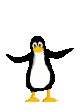diff options
Diffstat (limited to 'content')
| -rw-r--r-- | content/articles/ffmpeg-tips.md | 95 |
1 files changed, 84 insertions, 11 deletions
diff --git a/content/articles/ffmpeg-tips.md b/content/articles/ffmpeg-tips.md index be647b6..2a692bd 100644 --- a/content/articles/ffmpeg-tips.md +++ b/content/articles/ffmpeg-tips.md @@ -5,25 +5,98 @@ draft: false tags: ['Tech', 'Linux', 'Guide'] --- -FFmpeg is one of my favorite programs, though it can be quite difficult to learn. -This page is dedicated to sharing the commands and knowledge I've accumulated over my time of using FFmpeg. +FFmpeg is one of my favorite tools, though it can be quite challenging to master. This page is dedicated to sharing the commands and knowledge I've accumulated from using FFmpeg. -**More will come to this page soon!** +**Check back soon for more updates!** -## To record screen. +## Encoding Videos -`ffmpeg -y -f x11grab -s 1920x1080 -i :0.0 test.mkv` +Here's a simple reference for re-encoding videos. + +### WEBM + +For WEBM files, there are three common codecs: VP8, VP9, and AV1[^1]. + +#### VP8 + +```bash +ffmpeg -i video.mkv -c:v libvpx -c:a libvorbis video.webm +``` + +#### VP9 + +```bash +ffmpeg -i video.mkv -c:v libvpx-vp9 -c:a libopus video.webm +``` + +#### AV1 + +```bash +ffmpeg -i video.mkv -c:v libsvtav1 -c:a libopus video.webm +``` + +### MP4 + +For MP4 files, you can use the following codecs: + +#### H.264 (x264) + +```bash +ffmpeg -i video.mkv -c:v libx264 -c:a aac video.mp4 +``` + +#### H.265 (x265) + +```bash +ffmpeg -i video.mkv -c:v libx265 -c:a aac video.mp4 +``` + +#### NVIDIA NVENC H.264 + +If you have an NVIDIA GPU, you can use the NVENC encoder for H.264: + +```bash +ffmpeg -i video.mkv -c:v h264_nvenc -c:a aac video.mp4 +``` + +#### NVIDIA NVENC H.265 + +For H.265 using NVIDIA NVENC: + +```bash +ffmpeg -i video.mkv -c:v hevc_nvenc -c:a aac video.mp4 +``` + +## Recording Screen + +To record your screen, use the following command: + +```bash +ffmpeg -y -f x11grab -s 1920x1080 -i :0.0 test.mkv +``` You can also add `-framerate 30` to set a custom frame rate. -## To record mic. +### Recording Microphone + +To record audio from your microphone: + +```bash +ffmpeg -f alsa -i default -c:a flac test.flac +``` + +### Recording Screen and Microphone -`ffmpeg -f alsa -i default -c:a flac test.flac` +To record both your screen and microphone: -## To record screen and mic. +```bash +ffmpeg -y -f x11grab -s 1920x1080 -i :0.0 -f alsa -i default test.mkv +``` -`ffmpeg -y -f x11grab -s 1920x1080 -i :0.0 -f alsa -i default test.mkv` +With specific codecs: -The command with codecs: +```bash +ffmpeg -y -f x11grab -s 1920x1080 -i :0.0 -f alsa -i default -c:a flac -c:v libx264 test.mkv +``` -`ffmpeg -y -f x11grab -s 1920x1080 -i :0.0 -f alsa -i default -c:a flac -c:v libx264 test.mkv` +[^1]: The FFmpeg codecs are: VP8 = `libvpx`, VP9 = `libvpx-vp9`, AV1 = `libsvtav1`. |